While most elementary students are learning in person now, these tools are a big help in promoting literacy in or outside of the classroom.
I remember the first time I walked into a classroom that was utilizing remote learning to teach reading. It was a second-grade classroom in Orlando, and I was supervising a student teacher interning with the veteran teacher. As I walked into the room and did a quick sweep during the reader’s workshop, I saw a student sitting in front of a computer, headphones on, talking and laughing.
The cooperating teacher chimed in: “She’s Skyping with my mother, who is a retired teacher in Texas. My mother hosts a daily word workstation in my class over Skype.”
My jaw dropped.
This was 2012, long before Zoom was commonplace in our public schools (Zoom wasn’t even launched until August 2012!). But it broke down a mental barrier for me with teaching reading, opening the floodgates that led to deep thinking around how we can use technology to help kids learn in authentic and meaningful ways.
Through my tutoring and academic coaching center, I lead a team of certified teachers who work both in our physical space and over Zoom. I’ve been wowed by the innovations I’ve seen these educators use to teach reading, and I’d like to share some of their ideas with you.
3 TECH TOOLS TO ENHANCE READING INSTRUCTION
1. The recording function on a tablet or smartphone. Sometimes the best tools are the ones right in front of us. When I was teaching in Tampa, Florida, the recording function on our classroom iPods became our favorite classroom tool. I found this piece of technology use in both virtual and face-to-face teaching, using it for audio-journaling, for peer and teacher feedback, and as a way for students to reflect on their own reading fluency.
Audio-journal: Sometimes the physical act of writing can impede a student’s ability to share their brilliance with an audience or even just get ideas down on paper. Using the audio-recording function offers students a way to record their thinking with fewer barriers. They can brainstorm writing ideas, record reflections on their latest read, or spin a tall tale inspired by the spider they saw on the way to lunch.
Feedback: The recording function can give a fresh update to student feedback or let students give feedback to peers. For example, students can exchange writing with peers, record feedback, and then insert the recording right in a Google Doc. By using the Voice Comments app in Google Docs, you can leave auditory feedback almost quicker than you can type (saving you time as a teacher).
Reflection: Now to my favorite use, having students record their own reading to improve their fluency. I’d have my students read a short passage on Monday while recording on the iPod, then listen to it with a fluency rubric in hand. They would then set a goal using the rubric during a peer conference, committing to practice the passage for the week with the goal in mind. Then came Friday, when they would record their reading again, listen to it with the rubric in hand, and reflect on their growth. Best part? I could send the recording to their parents by text or email.
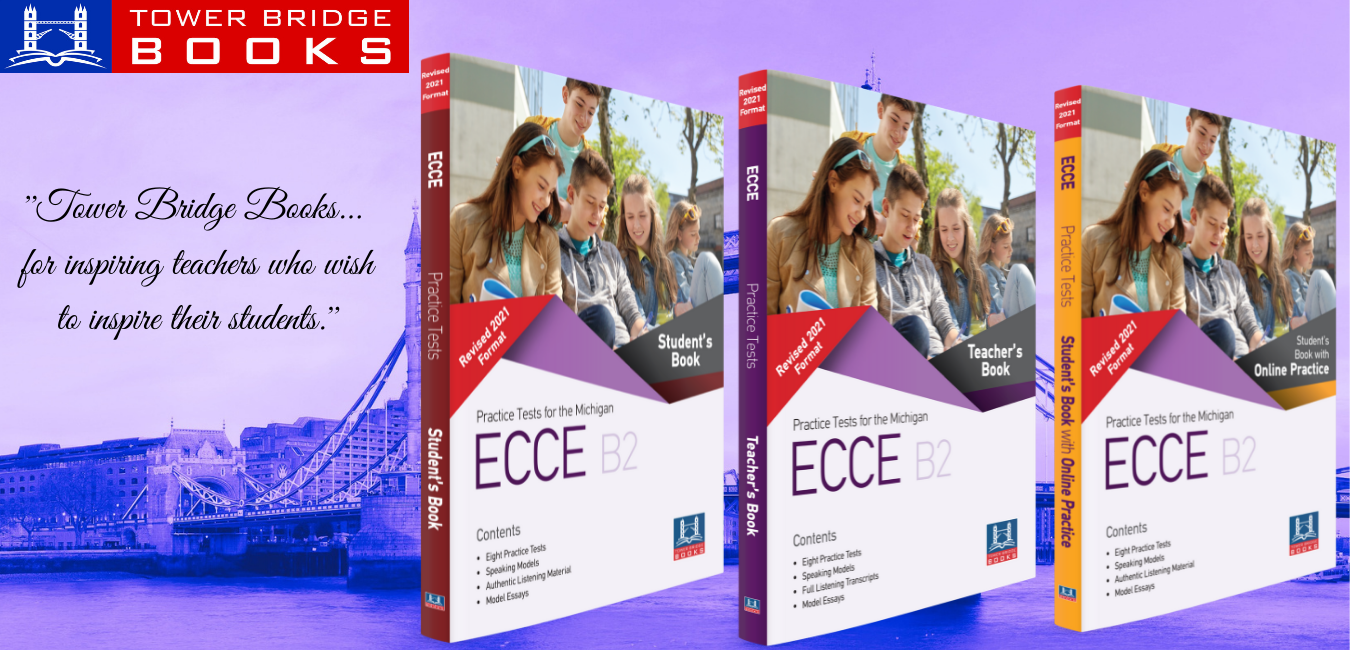
2. Google Slides. Google Slides enable educators to watch students engage in active learning while providing them with on-the-spot feedback. Teachers can use Google Slides as a way to not only host their virtual reading lessons but also record notes and embed photos from the sessions, allowing the slide deck to also serve as a record of past learning and as a reflection tool for the reading student.
Some of my current favorite digital tools for reading instruction are Epic’s digital library (free for educators), Flipgrid’s easy-to-use short video recordings (for feedback, fluency practice, reader’s theater, etc.), and Zoom’s annotation tools that allow for immediate interactions (game playing, problem-solving, interactive writing, etc.).
Teachers can also purposefully weave in social and emotional learning (SEL), including a slide in every reading lesson that teaches students how to manage their feelings, regulates their emotions, and build life skills. SEL not only supports students but also allows them to access grade-level reading content by being prepared to learn and navigate challenging endeavors. You can see a few classroom examples here.
3. Pixar Shorts. Pixar Shorts are quick, silent movies. They serve as perfect, high-interest comprehension activities that promote a wild amount of participation. In a span of about 15 minutes, you can have students utilizing multiple comprehension strategies like making inferences and predictions, discussing story elements, thinking critically about character feelings, or looking at the cause and effect relationships throughout.
These movies rely heavily on our ability to interpret and make sense of the visual information we are given. When we combine new information with our prior background knowledge, we are actively making inferences. This is such an important comprehension skill to learn as students begin to tackle more complex texts, but it is not an easy skill to teach. As students watch these silent films, they are making countless inferences to interpret the visual clues provided by the director.
Pixar Shorts can be used during in-person teaching as well as remote learning. Just as you would stop and pause to discuss a story read aloud, you can press pause and ask students a wide variety of comprehension questions. These questions may flow pretty naturally for an experienced teacher who has used this tool before, but you can always prepare a lesson ahead of time by predetermining stopping points with purposeful questions. Not only will students enjoy these short comprehension lessons, but you will love seeing the enthusiasm and engagement from a range of students at varying reading levels who are all able to access the same content.
Mary Phillips and Christina Webster contributed to this report.
By Megan Allen