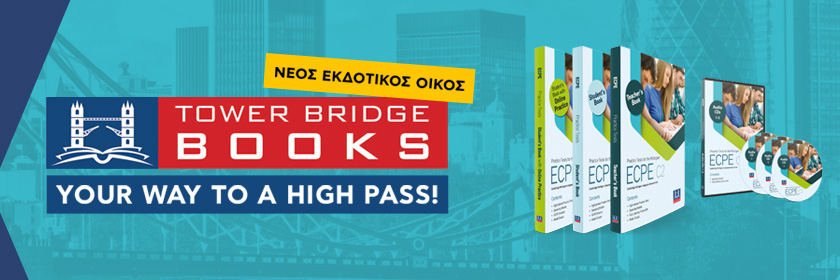I wrote directions and created assignments that made sense in my teacher's brain, but they sometimes left out important components and didn’t make much sense to my students. To address this, I started to test-run my students’ experiences to ensure that my materials and learning experiences were user-friendly and accessible for all of my learners.
This practice was humbling but very valuable. As we begin a new year that will likely include distance learning in one way or another, it’s more important than ever to steer from the student end.
Below are some methods I’ve found to make test-running students’ experiences both efficient and effective.
WRITE LESSONS—AND THEN PUT THEM ASIDE FOR 24 HOURS
When creating teaching materials or writing directions, I use a draft-and-revise cycle that allows some time between drafts. Coming back after some time allows my brain to drop the assumptions it’s made and find the parts that don’t make sense.
When I reread what I’ve written, I often find that I assumed a few steps for the students or I mentioned a resource without linking it. Other common mistakes I’ve found are sillier: misspellings, word omissions, and run-on sentences. I teach students to edit and revise—this is my opportunity to practice what I teach.
Another hack I’ve found is to write the directions in a paragraph (rather than step by step), with all the details first. At the bottom of the instructions, I condense the directions into smaller, action-based steps. This is particularly helpful for students with learning disabilities or short-term-memory challenges. They’re able to grasp the big picture through the longer directions, but the step-by-step directions make the activity more accessible and easier to complete.
REHEARSE FROM THE STUDENT PERSPECTIVE
After addressing the accuracy and clarity of my assignments’ written components, I next log in as a student and try out what I’m asking them to do. I usually try the task using an iPad, since that’s the technology most of my students are using. It’s also worth trying to complete, or at least access, an assignment from your phone once in a while, as we know that many students use phones to digitally connect.
Some key questions I track when I test-run from the student end are: How many times do I have to enter a password? How many times do I have to change screens or materials? Are there times when I must keep directions in my short-term memory? Is it easy to access IEP supports like read aloud and speech-to-text buttons?
Doing this was illuminating for me. After experiencing firsthand the frustration of toggling between screens, for example, I decided to make a how-to video about using a split-screen. This exercise also taught me that allowing students to complete all parts of a lesson in one document, usually by including boxes in which they could type responses or paste photos or screenshots of their work, resulting in more returned, complete work (and less reported frustration).
STREAMLINE FORMATS
Novelty is a great way to grab students’ attention, but I’ve learned that during distance learning it’s best to create lessons that consistently arrive in the same form, like a HyperDoc, even if they contain new content or different types of extension activities. Initial feedback from my students revealed that they sometimes gave up on completing work not because of a lack of comprehension or drive but rather because of frustration with a new platform.
Additionally, I’ve come to believe that schools would be wise to pledge that every teacher uses the same learning platform (such as Google Classroom or Canvas). This fall, students’ first assignment will be to create a cheat sheet for themselves that will track information like passwords, URLs, platforms, and work-return protocols for each class.
TRY TO THINK LIKE A NON-TEACHER
Last semester highlighted the importance of the school-home connection. This year, as a final test run of my lessons and assignments, I plan to have a non-educator, such as my husband, test-run the first few assignments to make sure they make sense. Non-educators pick up on jargon and point out confusing spots that we can then revise. I may also even create a resource bank (how-to videos for accessing platforms, keeping passwords handy, etc.) for families since they will be my copilots this semester.
By Sarah Kesty