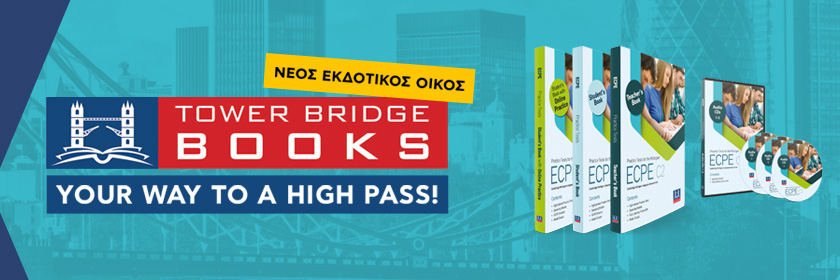Having ruled out fraud—Clever Hans could answer questions even if his trainer was out of sight—a reporter from The New York Times declared Hans an “expert in numbers” whose abilities were verified by “eminent scientific and military authorities.”
It wasn’t until several years later that a scientist, after conducting several experiments, realized that the animal was able to read nonverbal cues from the audience: facial expressions, eye contact, posture, even the release of a held breath. When a question was asked, Clever Hans was able to tell who in the audience knew the correct answer, and by tapping on the floor, what the correct answer was based on subtle changes in body language. He couldn’t do the math—but what he could do was still pretty amazing.
What happened to Clever Hans remains a mystery: He was largely forgotten for decades until scientists began to study the richness of nonverbal communication.
Clever Hans possessed a skill that’s unusual in a horse but fairly common in a teacher. Whether they see a confused look on a student’s face or a furtive glance that confesses, “I don’t know what we’re doing right now,” teachers effectively read the room to gauge how well their students are following a lesson. A sea of blank stares is a clear signal that the teacher needs to explain a concept further.
“Some people read books. I read people,” writes Vicki Davis, a teacher and IT director in Albany, Georgia. “I read the thousand tiny microexpressions that reveal the little things that make a big difference in our bondedness of being teacher and student.”
READING THE VIRTUAL ROOM
In a virtual classroom, much of this information is lost. Does a student look confused because they don’t understand the material or because they can’t figure out how to unmute themselves in Zoom? Is eye contact meaningful when there’s no way to tell if the student is watching funny videos instead? If a student can’t hear the teacher, a simple, “speak up” won’t solve anything unless a few seconds are spent determining the source of the problem.
There are additional limitations to online environments. Teachers can’t pace around the room to glance at student work and check progress. If a student is experiencing network or video lag, they may not feel comfortable asking the teacher to pause while they resolve their technical issues. And there’s little that a teacher can do if students are distracted by their siblings or a TV playing in the background.
Teachers are typically familiar with using student feedback to improve instruction—commonly known as a formative assessment. But they tend to focus on how well students understand the material, not how well they can access the material. The distinction is important, according to the authors of a 2019 study, who interviewed eight
award-winning instructors of online courses and found that they frequently gathered data on how well their courses were administered “to identify what was working or not.”
“An important element in the development of an award-winning course was the way in which instructors had collected data on the course or engaged with existing evaluation data, reflected on how to improve the course, and made improvements,” explain the authors of the study.
Teachers of high-performing online classes, in other words, read the virtual room and collect feedback not just to gauge how well students understand the subject matter but also to identify any obstacles that may be preventing them from being able to fully participate.
Importantly, the researchers noted that the instructors they interviewed “emphasized their use of data for continuous improvement” as well as their use of surveys as a “helpful feedback tool, and the usefulness of such data for immediate and remedial action, unlike the end-of-semester data.” The researchers cite a 2019 study, among others, to highlight the importance of using ongoing feedback to improve teaching.
You don’t have to build a student survey from scratch to gather this kind of data. Here are a few examples that cover technology access, student participation, and ways to support students during the pandemic:
The Making Caring Common Project at Harvard University has a 5-question Covid-19 Check-in Survey focused on student wellness.
Educause, a technology-focused nonprofit, developed a longer survey on the transition to remote learning. It’s geared toward higher ed but can be adapted for K–12 schools.
In May, the Hawaii Department of Education administered a 29-question survey—and published survey results that provide insight into what supports students need.
The Center on Reinventing Public Education at the University of Washington, Bothell, analyzed seven national K-12 student surveys and identified key areas that teachers should be aware of, from students feeling concerned about falling behind to “distractions, lack of motivation, and lack of social connections” as major challenges to online learning.
Reviewing these surveys, I’ve identified a set of questions that are commonly asked:
How comfortable do you feel using technology for our virtual classroom? (You can use a Likert scale here, with a score of 1 being “not at all comfortable” and a 5 being “very comfortable.”)
Have you encountered any technical issues, such as not being able to connect to the internet or not being able to hear me or other students talking?
Are assignments clear? Are you able to access them?
Are you having any trouble finding assignments, links to articles, or other documents online? Is the virtual space well organized?
Do you feel like your voice is heard?
Do you feel like you belong in our virtual classroom?
What can I do to improve our online classroom?
It may help to clearly identify that the purpose of the survey is to collect feedback on how well students are able to participate in online learning so that they understand that they won’t be graded or suffer consequences if they point out any problems. Questions around technology access should be asked regularly, to ensure that any issues are quickly addressed. Ask the broader questions, such as those around voice and participation, early enough in the school year—within the first month or two—to be able to help any students who may be falling through the cracks.
SURVEY TOOLS
For real-time feedback while on a video conference (like Zoom), you can do a quick check-in to see if students have any questions or problems. A handy feature is a nonverbal feedback. When enabled, it lets participants display an icon—such as “raise hand” or “thumbs up”—next to their name. Before you launch into a lesson, you can ask your students to give a thumbs up if they’re ready to start, letting you quickly gauge if they need more time to get their audio set up or log into the learning management system (LMS), for example.
Turning to a formative assessment of the content, Laura Thomas, who directs the Antioch University New England Center for School Renewal, suggests using tools like Padlet or Google Forms to create exit slips to quickly collect student feedback at the end of class. A low-stakes approach keeps the workload manageable for teachers while giving concise, actionable feedback that can identify which students need extra support.
If you’re working within an LMS, Sarah Schroeder, an instructional designer and professor at the University of Cincinnati, recommends using built-in tools like discussion boards to field questions. Apps like Edpuzzle, Pear Deck, and Seesaw can integrate seamlessly into most LMSs, making it easier to collect feedback within a lesson—a key consideration that puts students’ learning experiences front-and-centre. “Empathy in design is crucial. Put yourself in the shoes of your learners and you will put them first in your design,” writes Shroeder.
“Flipgrid is a fantastic oral communication application that is easy to use,” writes high school English teacher Kyleen Gray. The popular video-sharing platform lets teachers pose a prompt that students can respond to through a short video—making it a valuable tool to collect feedback in an informal, interactive way. Research suggests that Flipgrid can boost students’ feelings of connectedness in an online classroom, increasing their willingness to ask for help.
By Youki Terada