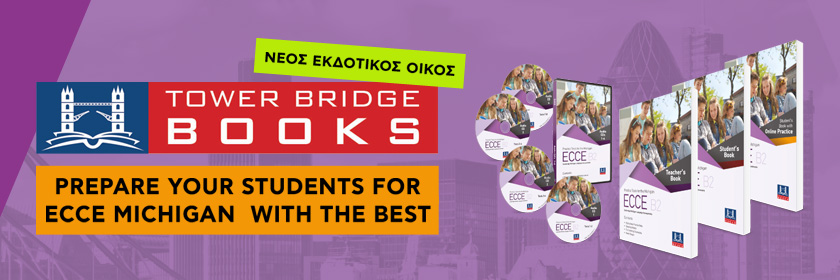Some are possibly too general to help (e.g., ‘Simplify’), but hopefully out of the 25 remote teaching tips below, one or two might stick and make your planning a little easier–and more engaging for students.
1. Start with students
Consider their lives. Their day. Their well-being. I wrote some about this recently:
“You can also argue that this isn’t your job–and it’s certainly true that considering the well-being of every student your responsibility is a fast-track way to see some of the warning signs of teacher burnout. You may also know that the majority of your students are fine and the ones who may not be are almost impossible to help and that makes it hard sometimes. But when the opportunity presents itself, check in with your students–really check in with them. If you must assess something, assess their well-being. Track that data. Address those needs. Be the teacher you would’ve needed during a pandemic when you were a child.”
The idea here is to not get distracted that you’re at home and so are they and that everything is ‘different.’ Start instead with the student and their reality and needs and the new and urgent opportunities in front of them.
2. Simplify
Simplify what you teach and how you teach it and how students will show what they’ve learned. Prioritizing skills and concepts from your curriculum is more necessary now than ever.
3. Work backwards from the context of remote teaching
Synchronous, ‘live’ teaching online to a group of children is very different than doing the same in-person–and neither is easy.
When you plan backwards from the context and characteristics of remote teaching and learning–where distractions are uncontrollable, bandwidth matters and students are not with their friends but rather their family–the lesson or activity has a better chance to work. Think small, bite-sized learning activities with clear objectives and intentional transitions–all while planning for and necessitating student engagement and autonomy.
Actually, that’s not as different from ‘good teaching’ in-person as it seems.
4. Meet for briefer periods more frequently
This may not be possible. If you can only meet once a week and that’s it, then once a week it is. But whenever possible, ‘chunk’ learning–three times a week for 20 minutes or twice for 30 versus once for an hour. How effective this depends on what you teach and the age of the students you’re teaching it to.
5. Be the ‘lead learner’ as much as you are the ‘teacher’
Put another way, model ‘caring’ about learning and the role it plays in well-being and growth. Show them what it means to be curious and active in this new learning environment.
6. Use lighting and sound to your advantage
Quality audio, strong lighting, Zoom backgrounds, catchy music for transitions between activities–whatever you need to do to get and keep their attention, use the technology tools at your disposal to make that happen.
7. Use games and music
I almost titled this one ‘take breaks’ but depending on your schedule, a ‘break’ may be less useful than simply transitioning or team-building, etc. That said, keep resources like Kahoot, coolmath.com, or even videos of others playing games to engage students in distance learning during portions of the lesson or activity where it may be waning. (Think halfway points.)
The internet is full of games and music. Use them intentionally. Here are some video games to teach with and classic hip-hop music you can teach with to get started.
8. Use different tools for different things–usually
While many video streaming platforms and learning management systems have a robust set of tools to consider, start with what you know that also works from students and then work from there. Private messaging with Zoom and document collaboration with Google Drive while grading with an app–while students use digital portfolios on a separate platform–that’s your reality for remote teaching in 2021.
That said, there’s something to be said for simplicity. If it makes your life easier and students still have access to the same learning opportunities, using one tool for functions it may not necessarily be designed for may server everyone better in the end.
9. Thinking differently about ‘classroom management‘
This needs more explanation, I know. But you can’t ‘manage’ students the same way online as you can in person. Behaviour is different and addressing that behaviour–what you reinforce and what you reward and what you ignore–will also be different. Further, you have to be extra careful about how you address those behaviors because it’s very literally in front of the entire classroom–in many cases with many
10. Try to ensure the privacy of each student
Another ‘easier said than done’ remote teaching tip. But privacy laws alone make remote learning a maze of policies, laws, and potential pitfalls. Who sees what–what you see in their homes and they see in one another's’–it’s a lot to sort.
11. Design for participation
This isn’t always doable, but when possible, design lessons–or activities within lessons–that don’t just encourage ‘engagement’ and student participation, but that won’t work without engagement and participation.
12. Test everything, plan ahead, and assume everything will break
Do your best to assume someone’s connection (maybe yours) is going to go out at some point. Assume the link you share will be broken and that the private message you send will be seen by everyone–and so on. That’s okay. If you have a plan ahead of time, you can mitigate the ‘loss’ of time and learning.
13. Empower students: emphasize autonomy and engagement
The easiest strategies here are student voice and choice in what and how they learn and demonstrate learning. This applies to lessons you’ve created for students to do either together or apart.
Asynchronous, self-directed, ‘genius’ learning–that is, learning students do on their own because they want to–is another way to empower students as a remote teaching tip. For pre-school students, I’ve been using Marco Polo Learning lately and paired with Epic books, makes a powerful combination for students to be empowered in their own learning.