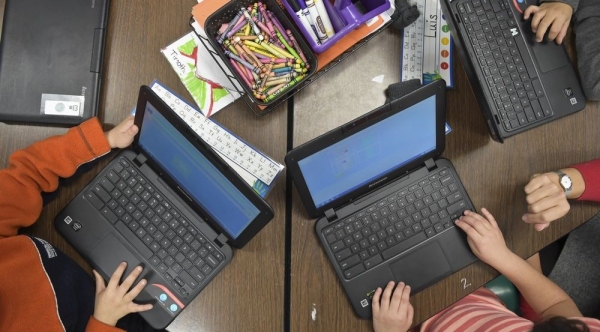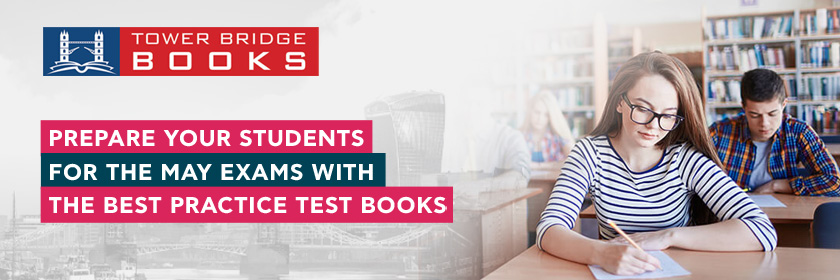But the reality is that the majority of public schools in the United States are less than cutting edge. While there is little data available to pinpoint exactly what is being done where five of the more common applications of technology in the classroom appear below.
The unfortunate reality here is that in lieu of significant progress in how technology is used in the learning process, significant work remains to do a better job understanding how these tools can function to increase the depth of knowledge, learning curiosity, and critical thinking skills.
Below we look at five of the most common uses of technology in the classroom: websites/social media, computer-based reading programs, computer-based assessment, and the hybrid Google Classroom/laptops/iPads setup. Then we take a look at some of the most common challenges of each one.
1. Social Media And Digital Learning Tools
Websites and social media allow students to research and teachers to share–not only lesson plans, but digital resources, assessment data, and even whole-group, away-from-school communication (see The Flipped Classroom). Podcasts, multimedia such as music and YouTube videos, and other digital tools can be accessed here as well. (See 10 Social Media Sites For Education for further reading.)
The Challenge: The internet holds within it the biggest bulk of facts, data, and information a student needs to consistently access. While this isn’t knowledge or wisdom, it’s a start. The problem is access is so often tethered by district filters or well-intentioned restrictive curriculum maps that a set of encyclopedias might’ve functioned just as well. Student safety and privacy are also challenges.
A key is combining progressive teaching practices and learning models with safe social media and digital learning tool use that actually results in improved student understanding.
2. Reading Programs
Reading levels (e.g., Lexile) are monitored via computer-based reading programs.
The Challenge: Readers, especially struggling readers, can often make significant gains in reading levels throughout a year. The bad news is that many of these gains come not from wholesale improvements in literacy, but becoming better at the reading test itself–or a more concerted effort to ‘score higher.’
Worse, using a $1500 computer to take a reading test is a special kind of irony. It’s not innovative, not learner-centred, and probably not what the local bank had in mind when they donated $50,000 for the lab three years ago. For students to improve as readers, they need to read. A lot. On their own–often books they choose. And they need to do so outside of the classroom.
If we want to improve reading levels, spending some of our money to create technology to help there could be useful.
3. Computer-Based Testing
Computer-based standardized tests from third-party vendors help are given during the year to predict performance on the end-of-the-year state test.
The Challenge: While offering piles of data and a rough picture of a student’s academic deficiencies, standardized tests carry huge clout in most public school districts, and success (and failure) here can mean everything. But if the data that is produced is overwhelming to skillfully analyze and revise planned learning as a result, student learning progress can suffer.
4. Calculators, Smartboards, And Clickers
In the classroom, teachers are using calculators and smartboards and clickers to not simply engage students, but to offer more diverse platforms for students to work with new ideas and demonstrate understanding. Many of these tools also allow the teacher to garner data in real-time, which not only saves time (less grading) but more critically offers the student immediate feedback that is often easier for them to interpret than sometimes nebulous teacher feedback.
The Challenge: While these were forward-thinking 10+ years ago, today (in most classrooms) the bulk of their functions could be replicated with smartphones and tablets.
5. Learning Management Systems
The definition of a learning management system has changed over the years as the function and elegance of these systems have changed. Today, the most common learning management system in K-12 classrooms is probably Google Classroom (even though it’s arguable whether or not it’s technically an ‘LMS’).
Google Classroom and even iPads and even student smartphones have the potential to make information and resources immediately accessible to learners, and while that was always the case with textbooks, technology makes this information more easily searchable, richer with multimedia, and potentially social beyond the classroom.
The Challenge: Teachers often lack the time or the resources to use these tools to create compelling learning experiences for students. Instead, it’s often a more efficient way to teach and learn the way teachers have always taught and students have always learned.
The time and money and sheer flexibility to fully integrate Google Classroom or iPads and other devices meaningfully, with one doing the work of the other, and little gains made over what was possible with desktops ten years ago. It is this approach that arms the naysayers in your department with justified criticism of the expense and complexity of proper technology integration.
To continue to take advantage of this technology in the classroom, curriculum, assessment, and instruction should all be designed to work closely with a constantly evolving learning management system–something that takes constant iteration, training, and funding to do.