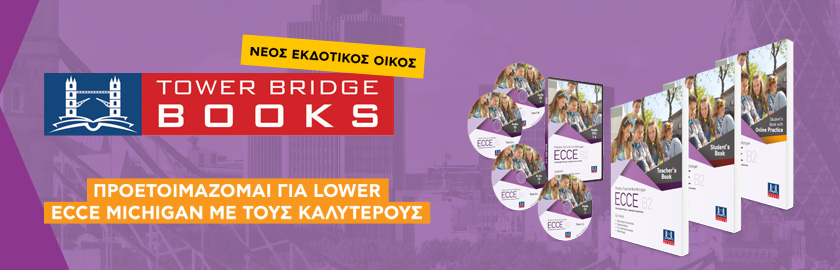social and emotional learning and community building, or formative assessment.
To stimulate meaningful participation, you’ll likely need a few participation strategies in your toolbox that you can deploy in any number of contexts, and you’ll need to mix and match them to get results.
Here I’ll describe three of my favorite strategies for encouraging class participation. Note, however, that each strategy can be adapted for asynchronous delivery, where students complete self-paced tasks, and I’ve included suggestions for tailoring each strategy to asynchronous connection.
KICK THINGS OFF WITH POLLS
In a live video lesson, you can often get the ball rolling by conducting a poll and sharing the results. Polls are great conversation starters because there are no wrong answers, and they shed light on student interests and trends in the group.
Tools such as Poll Everywhere and Google Forms work well in different settings, but I tend to suggest Mentimeter, which allows teachers to use a free account to set up polls and share them with students by way of a URL and a code; students can use a laptop or smartphone to respond to the poll, and they don’t even need to log in. Mentimeter is flexible enough that you can choose a few different question types, and I like that it is mobile-friendly—students can participate in using any device.
Depending on the situation, you can share the live results as they come in or wait until all responses have been submitted.
Usually, polls offer limited choices for responses, but you can try the open-ended response option. You can prompt students to share a bit about themselves with open-ended questions such as:
What was the last great book you read?
If you could recommend one movie to the class, what would it be?
Which season is your favorite?
Asynchronous connection: Give students the option to start their week by answering polls about their favorite things—movies, sports teams, superheroes, etc. You can share a Google Form or Microsoft Form at the beginning of the week and then share the results by email at the end of the week.
SPARK DISCUSSIONS IN CHAT
During live video instruction, students can use chat spaces to share responses to questions you pose to the group. Zoom and Google Meet have built-in chat areas for participants. What makes this different from a discussion thread or comment box is that a chat space provides an opportunity for students to connect in real-time. They can respond to questions from classmates or share supplemental resources.
Since chat spaces can become noisy with active groups, you might want to set up some norms for using them. Start by orienting the group to the chat space. Ask them to say hello so they get comfortable navigating that part of the screen, and then declare the purpose and expectations for the chat. For example, tell your students to add the letter Q before they type if they have a question, or to add a star before typing if they have a resource to share. In Distance Learning Essentials, I share some additional tips for adjusting expectations for spelling, grammar, and punctuation in chat spaces.
If you’re looking for a supplemental chat space, you may want to try Backchannel Chat or a discussion thread within your learning management system that you launch at the start of your live video lesson.
Asynchronous connection: Try video responses with Flipgrid. Students can post a video after reading an article or watching a video clip. Arrange a time frame when the chat or discussion is active for them to view other students’ videos and react to them.
PROMPT DISCUSSION WITH WORD CLOUDS
In a word cloud activity, you can ask students to submit a word and then use Mentimeter or Poll Everywhere to show trends and patterns. The more popular a word is among the students, the larger it appears on the screen within the cloud, and the word cloud grows and changes shape as students respond.
For this kind of activity, you’ll want to ask a question with a one-word response. This could be a question like:
What is your favorite thing to do on a Saturday?
Which type of music do you like best?
What word describes the main character [or setting, mood, etc.] in our book?
You can also use a tool your students are already familiar with to accomplish the same thing. For example, if your students regularly use Google Slides, you can create a collaborative document with a slide for each student. They can post their word or a phrase to the slide with their name on it. You can finish up your instruction with a quick slideshow that shares everyone’s response.
Asynchronous connection: Ask students to set a one-word intention for the following week in a space like Padlet. You can share the Padlet space on a Thursday and keep it open until Monday.
While these strategies are tailored to meet the challenges of distance learning, you can use them in traditional classrooms as well. Polls are often great introductions to lessons, authentic chats can build digital citizenship skills, and word clouds can reflect and share students’ impressions.
By Monica Burns