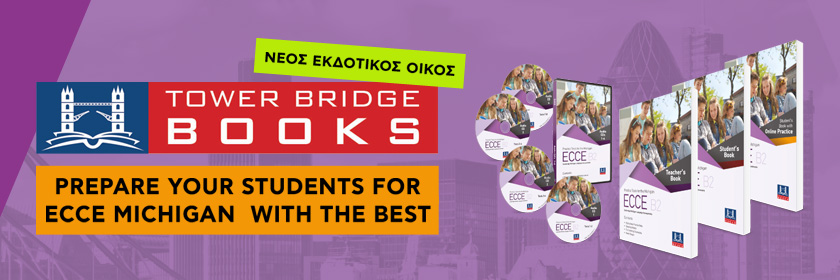We were back together, but only halfway, and many of our students had opted for full-time virtual school. Even on the days that students enjoyed being together, they were masked, separated by plexiglass, and restricted to air hugs and elbow bumps. Social and emotional learning rose to a whole new level of importance, but establishing a real connection was more difficult than ever.
For us, our morning news program became an important piece of the puzzle.
INCREASING STUDENT ENGAGEMENT AND SETTING A POSITIVE TONE
It feels normal: While we celebrated the innovation and resilience of our students and staff in adapting to hybrid learning, we found surprising comfort in the things that didn’t have to change. The school news looks and sounds like it always has. We say the Pledge of Allegiance and hear the lunch choices before we get to work. That familiarity has done wonders for our sense of security in a changing environment.
It provides a shared experience, even when we aren’t physically together: Sharing video links via Google Classroom helped fractured classes feel connected during hybrid instruction. With classes learning and travelling in “family groups” during face-to-face instruction, for many students, the morning news is the only glimpse they get of classrooms and grade levels outside of their own. Students could start their e-learning days at home in the same way that their classmates were starting in the school building, and our students in virtual school could watch with their online classes as well.
It’s a collaborative project that we can do safely: As a STEAM (science, technology, engineering, arts, and math) school, we take a great deal of pride and joy in group challenges and hands-on projects. As we find ways to help students safely collaborate in the classroom, the school news was one low-risk way to bring teamwork back.
It’s fun, and we all need that right now: Our school news helps us to start each day on a positive note. We announce and celebrate student achievements. We include a “Joke of the Day” segment and a blooper reel on Fridays. These shared laughs are some of the most valuable content that we pack into our broadcasts, lightening the load in this emotionally heavy time.
Another positive aspect of this project is that a school news program doesn’t have to cost much in terms of your budget or instructional time. Top-of-the-line video and sound equipment are nice, but not necessary for success. We record with an iPad Mini and a plug-in microphone. But a smartphone or a laptop with a camera is all you really need.
STRATEGIES AND RESOURCES TO START A SCHOOL NEWSCAST
Apps like Green Screen by Do Ink and web-based resources like Animoto are great for making a low-budget production look more professional. I use the Green Screen app to add a newsroom background image to our broadcast and Animoto to create a quick intro for our show. My actual green screen is several yards of inexpensive green fabric that hangs on the wall. Green paper or a painted green wall would also work with the app. Again, these apps add nice, extra effects to our videos, but neither is a necessity. The school news can be just as impactful if students film themselves with a laptop on a desk.
Social distancing is required—and completely manageable—while filming the news. All students and classes are invited to participate. Some days, my news crew is a small group of seven or eight students, but often the whole class (up to 18 students) will come in to participate or observe. Everyone who wants to be on camera gets the chance. Even when working with an entire class on a recording, I film only one student at a time. Other students sit a minimum of six feet apart throughout the classroom and keep their masks on until they are seated at the news desk. Each student sits in their own chair (or stands) behind the news desk, which is wiped down to sanitize between takes.
Pre-Covid, our news was part of a fifth-grade club, which could meet only twice a week. We filmed everything in advance out of necessity. This year, I’ve opened the morning news up to all grades and classes. With every grade level operating on a different schedule, recording in advance is still the best fit for our needs. Teachers can request specific days and times to film via a Google Form, and I schedule times with teachers as I receive them. Most classes record the news for the following day. This gives me plenty of time to edit and send video links to teachers.
I send all prerecorded news videos to our teachers and post them on our school website for our virtual families to access as well. Google Drive and YouTube are easy ways to share videos (but make sure you have parent permission before doing so!). With YouTube, I set all of our videos to be unlisted. That way, anyone with access to the link can view it, but they are not searchable.
Editing your video doesn’t have to be complicated. When our production was run almost entirely by fifth graders, they used Movie Maker (which has been updated to Windows Photos on newer Windows devices) for editing because it was fairly easy to learn and accessible on student laptops. I continue to use it myself because it allows me to easily combine videos from multiple sources. If you are using an Apple device, iMovie works similarly.
Our school news program hasn’t solved all of our problems, but it has had a huge impact on our morale as we face each new, challenging day. It’s a low-cost and efficient way to promote student engagement, collaboration, and social and emotional growth in a time when they are greatly needed.
By Ashley Blackwelder