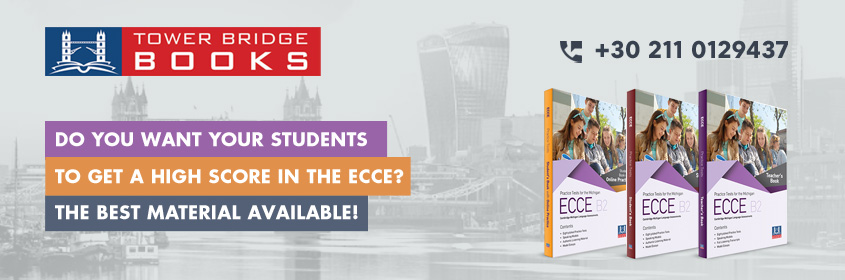"Write your ideas that you want to discuss on the top of the poster board. Each of you can look at all of the ideas and put checkmarks beside the ones that interest you, and then that will drive the topics that we discuss today."
I leaned over to my husband, Brad Flickinger, an "unconference expert," and whispered that I'd love to learn more about educating teachers about technology. He told me to go up and write it down. Fifteen minutes later after the milling crowds of educators thinned out from around the poster boards, I saw my idea surrounded by checkmarks. The organizer announced that Teaching Teachers about Technology would begin in five minutes on the right side of the room, and could the person who wrote the idea down please moderate and share at that session.
I gulped!
I was here to learn from others -- not lead a session -- but I jumped into the deep end of the pool of unconference.
As the Director of Instructional Technology for the Poudre School District in Fort Collins, Colorado, I'm responsible for the professional "technology" development of nearly 1500 teachers. Teaching teachers about technology is the main responsibility of my job, and finding new ways to support teachers is always on my radar.
What I loved about the unconference is that I had the opportunity to share some of the great ideas we have in place at our district; but more importantly to me, I was able to learn from others and hear about their great ideas that I could modify and use within my own district.
What Did I Share?
Currently, our teachers attend five days of professional tech development every three years, during which they learn about Google apps and another web 2.0 interactive tools. I shared some of the most effective practices for finding ways to teach teachers!
1) Show, don't tell.
Our technology tech trainers create three-minute video podcasts that show teachers in action using the new technology at the front of their classrooms. We also include pictures of the lesson plan, rubrics and students' work at the end and link it to the state standards so that new teachers can easily steal ideas. Here's the link so you can steal ideas, too: http://www.psdschools.org/academics/instructional-technology/techcellence
2) Teach with TV.
Each month, tech trainers produce an in-depth, 20-minute tech show which features our new technologies being used in the classroom. These shows are broadcast on our local TV station but are also on-demand so that teachers and parents.
3) Be "liked."
We created a Facebook account, TeachTechPSD, where we post weekly updates on new technology, pictures of classes using tech and other fun things we are learning about. When teachers come to training with us, we ask them to "like" us so that, when they check their own accounts, they will quickly see what we are up to. Facebook is currently blocked in our district and on teacher computers, but we found that teachers were very willing to check us out after hours!
4) Chirp about your accomplishments.
Our Twitter handle is @TeachTechPSD, and we tweet twice a week about timely information that teachers need. One great example was during the final week of school when we tweeted about how to put their school email on auto-respond!
5) Blog about it.
Using Wordpress, we created a blog, TeachTechPSD, which has become the storage vault for all our content creation. Twice a week, we write a short post that presents a tech tip our teachers can learn in under five minutes. We also update our blog anytime a new podcast is posted or a new TV show is aired. It has become our one-stop-shop for most teachers wanting to keep abreast on what is happening in technology in our district.
The Top 5 Ideas I'll Bring Back to my District
1) Have each grade level at an elementary school learn a different tech application.
Students will gain exposure to a variety of tech tools by the end of elementary, whereas teachers need to learn only one tech tool.
2) Host a teacher tech playground in a fun location.
Choose someplace like a restaurant or unusual business, where teachers will get the opportunity to meet off-campus and play with a variety of tech tools.
3) Create tech field trips.
Divide teachers into groups, making sure that you have a tech-savvy teacher or a technology coach in each group. Send them out into the community to record information about fun activities that students can do. Upon return, use that new tech tool to create a presentation or description, and then present to the whole group. Teachers learn not only about how to use a new tech tool but also more about the activities where students can participate in their community.
4) Save five minutes at the end of each staff meeting to have a teacher tech smackdown!
Teachers have 45 seconds to share their favourite app or web 2.0 tool with their colleagues in a fast-paced, engaging way. Make sure your moderator keeps everyone's time limit the same. Anyone who wants to learn more can always meet up with the presenters after everybody has shared.
5) Create a virtual learning commons area.
This is a resource where teachers can go online to check out the new web tools that are pre-screened for them.
I survived my first unconference and fell in love with the idea. I panicked over leading the group, but I gained more than I presented . . . and isn't that what it is all about?
By Monique Flickinger