Teachers can apply a concept called ‘tech equity’ to ensure that the technology they use is enhancing learning for all of their students.
Educators have always had to be extremely flexible reinventors, perhaps never more so than recently. Students and teachers are connecting digitally in ways that were previously unimagined. Although virtual connections have been instrumental throughout pandemic teaching, they’ve also exposed the larger digital divide between student opportunity and achievement beyond the four walls of a classroom.
The rapid switch to technology means that everyone needs to move from just consuming and sampling new technology to a true application and reliance on digital tools to transfer learning. Educators need to understand what tech equity is—leveraging technology to support all students’ needs—and how to best apply instructional design through culturally responsive teaching to assist learner-centered modalities.
TECH TO SUPPORT EQUITY
The International Society for Technology in Education (ISTE) is a “community of global educators who believe in the power of technology to transform teaching and learning.” Educators can begin to grasp tech equity by first understanding the ISTE Standards for Educators—for example, “Leader Standard 2b: Advocating to meet the needs of all students with technology.” The first step to take toward advocacy for our students is authentically applying UDL, accessibility, and inclusion in our design.
UNIVERSAL DESIGN FOR LEARNING

CAST (Center for Applied Special Technology) set up the Universal Design for Learning (UDL) as a framework to “improve and optimize teaching and learning for all people based on scientific insights into how humans learn.”
When we apply the principles of UDL, we ensure an inclusive approach to learning because we give students opportunities to make choices based on their strengths. Examining how we infuse technology with UDL lesson plans helps identify components that complement the strengths of all students and circumvent inequities.
ACCESSIBILITY
One way to ensure ease of access is to consider how accessible digital tools really are for our learners. The Web Accessibility Initiative makes clear that students’ needs vary online and in person. “When websites and web tools are properly designed and coded, people with disabilities can use them. However, currently, many sites and tools are developed with accessibility barriers that make them difficult or impossible for some people to use.”
We can also use a tool like Grackle to evaluate how accessible our digital documents already are (e.g., accessing images, headings for screen readers). Accounting for accessibility while considering UDL is one step in ensuring equity in the technology we’re integrating.
APPLICATION
Understanding how technology increases the need for UDL implementation, accessibility, and inclusion is integral to our short- and long-term educational settings. The following applications can act as a guide as we increase our learners’ opportunities:
Productivity apps allow students to collaborate in real-time and produce in multiple modes (e.g., Google Slides, Google Forms, Jamboard, Sway).
Feedback and online discussion platforms permit conversations to suit the strengths of each learner (e.g., Flipgrid, Padlet, Mote).
Prerecording encourages students to learn asynchronously, at their own pace (e.g., Edpuzzle, Loom, Pear Deck).
Gamification provides students a new way to interact with content and increases engagement (e.g., Quizlet, digital escape rooms, choose your own adventure, choice boards).
Digital libraries supply reading materials in text, in audio, and with additional tools to further increase access (e.g., Epic, CommonLit, Newsela, StoryCorps).
Conversion tools accommodate to help all students feel successful (e.g., Chrome extensions, screen readers, closed captioning, YouTube’s speed adjustment, transcriptions, printed-out HyperDocs).
Incorporate diverse curriculum and reflection throughout all digital learning activities to make greater connections (e.g., #OwnVoice texts, virtual field trips, content to dismantle stereotypes, inviting diverse speakers).
Enhance digital formative and summative assessments with the tools above (e.g., using EdPuzzle for formative assessment or Flipgrid to present a final project). Vary these assessments as one-on-one, group work, or voice and choice crossover, using UDL and ISTE standards to continuously support accessibility and inclusion.
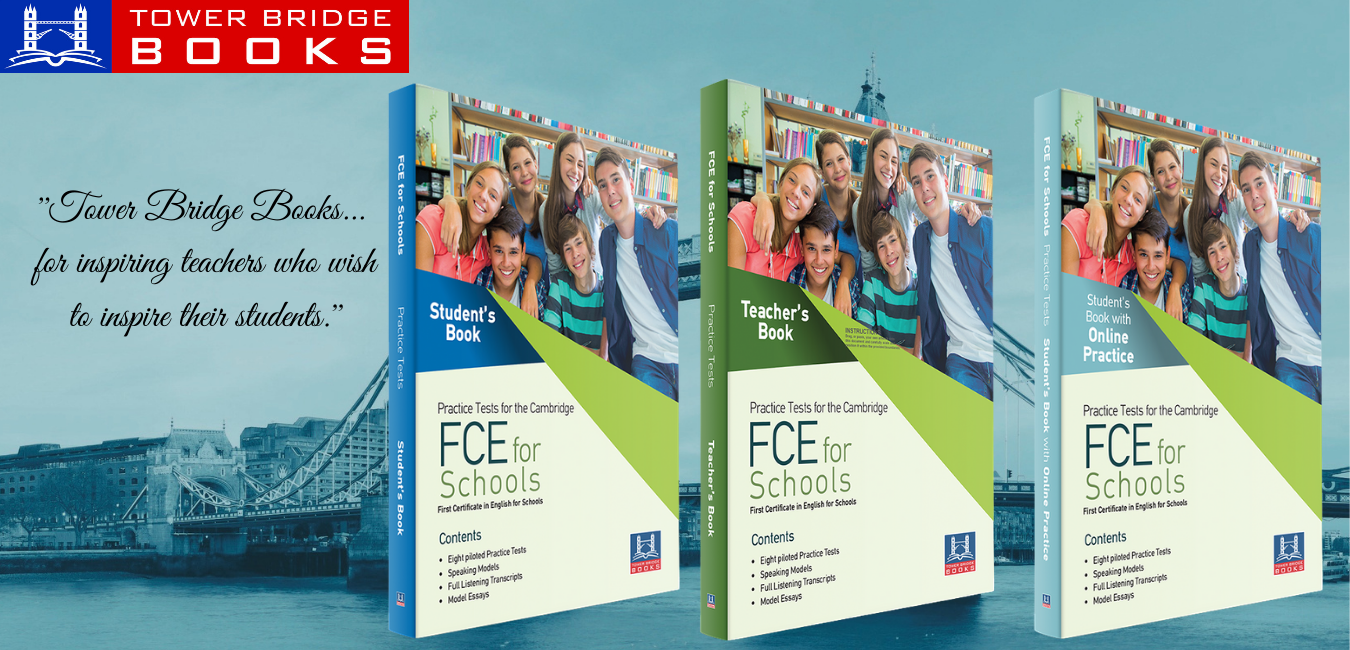
REINVENTING TRANSFORMATION
The pandemic has taught us not to fear advances in technology, but instead to view them as ways we can explore how to best assist our students. The continuous learner-centered design will help us build upon tech equity advances so that we can unite all learners through inclusion and access for success. To commit further to tech equity in a digital or in-person class, we must continuously ask these questions:
What do my students know? What strengths can I build upon?
How is the technology I use enhancing equitable teaching through UDL, accessibility, and inclusion?
Are my students’ voices being heard?
There’s still work to be done because putting a device in every child’s hand and providing Wi-Fi alone doesn’t bridge the digital divide, but we must have confidence in our ability to minimize the inequities. Focusing on tech equity in virtual and in-person instruction strengthens 21st-century skills. If we continue to go forward with confidence, creativity, and an attitude of meeting challenges head-on, we will persevere in our transformation to best foster growth for all of our students.
By Stefani Boutelier, Nicole Ludwig