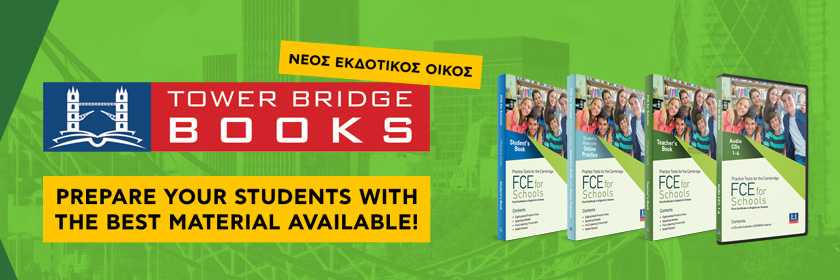FLASHCARD FACTORY
In an activity called Flashcard Factory, students are given vocabulary terms to write and illustrate with a partner. Typically, one student draws and one student writes the vocabulary. The cards are then displayed for all to see on the projector. If the word is drawn and used correctly, it is sent to “quality control,” in which, as a class, we decide whether to accept or reject the cards based on their accuracy.
If the term is drawn or written incorrectly, we discuss what’s incorrect and how to correct it. Students are not given an opportunity to resubmit the cards that are incorrect. The final set of cards is then shared via Google Classroom or Gimkit. The students are able to access the cards with a unique link that I share to Google Classroom. They also have the ability to print out the cards if they want to use them as flashcards for review at home. Pairs compete against each other to see who submits the most cards to the final set.
My students love seeing their work showcased and take pride in that. This game promotes active engagement and is great for encouraging collaboration skills—plus, students often prefer working with partners rather than alone. The game also helps build healthy competition among participants. I love seeing how students’ creativity shines through their drawings and sentences.
SEL TEMPLATES
Now more than ever, I like my students to provide feedback to me on how they are feeling. SEL templates are a set of premade slides for Pear Deck that I use to check on students’ well-being by having them rate their stress level from one to 10. One indicates that they’re in a good space and can focus; 10 means they can’t manage their emotions or behaviors. If they’re somewhere in the middle, it means something is bothering them but they can still focus and tell me what’s adding to or depleting their well-being.
I quickly gather data from each of these responses to assess how students are feeling and whether to slow down or speed up the pace of my instruction. I use this data in conjunction with data on whether they are getting answers correct to decide whether to continue, speed up, or slow down and/or reteach.
Students can privately type their responses rather than sharing with the entire group online or in person. It’s important to remember that many students do not always feel comfortable expressing their feelings out loud or in front of their peers. This method allows me to build my students’ trust by collecting the data privately.
I can also individually conference with individual students. This shows students that I care about them as people. If something is impacting their learning, we can work on a plan to help them feel better.
WORLD LANGUAGE TEMPLATES
Pear Deck has templates that help students explore language, culture, and history in creative ways. For instance, my students enjoy interacting with Spanish vocabulary in different ways, such as matching pictures, filling in the blanks, and translating sentences from Spanish to English.
These templates also provide opportunities for students to access material in multiple modalities. For instance, one card lets students attempt to identify Spanish-speaking countries and capitals on a world map—providing a helpful cross-curricular connection between Spanish and geography. Other cards, such as those that encourage students to illustrate vocabulary terms, are more helpful for visual learners. They can also do the reverse, providing the words to match a visual representation.
SELF-PACED LESSONS
Pear Deck allows you to create lessons that are self-paced, which I found particularly helpful during remote learning when students were completing material at different times and paces. Particularly in remote learning, it’s helpful for students to have the ability to take a break or revisit questions at another time. Self-paced lessons allow students to review notes and toggle between screens to look up information as needed.
IMMERSIVE READER
Immersive Reader reads text to students at various speeds. I observed many students using this feature to read at higher levels than they were typically able to—and their confidence levels improving as a result.
I found the text decoding solutions helpful for students with learning differences such as dyslexia. Also, students benefited from the ability to alter font and text size, see illustrations, and translate text into their native languages.
By Laura Lavery